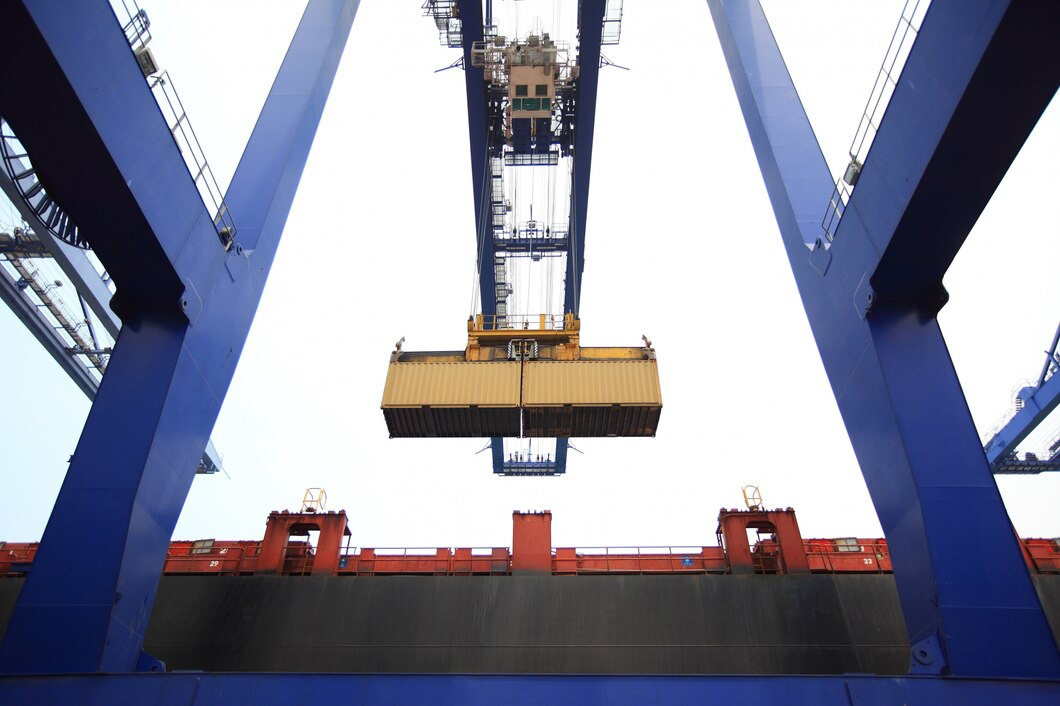Unlocking Speed and Efficiency in Containerized Environments
Introduction
In the ever-evolving landscape of software deployment, containerization has emerged as a game-changer. At the forefront of this revolution is Docker, a powerful containerization platform. However, the key to unlocking the true potential of Docker lies in optimizing the way we build Docker images. In this article, we delve deep into advanced techniques and best practices for optimizing Docker image builds to ensure lightning-fast container deployment.
Table of Contents:
1. Multi-Stage Builds: A Paradigm Shift in Docker Optimization
2. Layer Caching: A Time-Saving Ace up Your Sleeve
3. Trimming the Fat: Minimizing Dependencies for Leaner Images
4. The .dockerignore File: Streamlining the Build Context
5. Automate and Accelerate: CI/CD for Docker Image Builds
1: Multi-Stage Builds: A Paradigm Shift in Docker Optimization
Multi-stage builds revolutionize the way we construct Docker images. By incorporating multiple `FROM` statements in a single Dockerfile, we can significantly reduce the final image size. This section provides in-depth insights, real-world examples, and best practices for harnessing the power of multi-stage builds.
2: Layer Caching: A Time-Saving Ace up Your Sleeve
Docker's layered filesystem is a cornerstone of image creation. Understanding this mechanism allows us to exploit layer caching for expeditious image builds. This section elucidates the intricacies of layered filesystems and offers practical tips for maximizing caching benefits.
3: Trimming the Fat: Minimizing Dependencies for Leaner Images
Reducing the number of dependencies in your application can drastically shrink Docker image sizes. Learn how to wield package managers like `apk` and `apt-get` to install only essential components. Additionally, discover the art of selecting the most suitable base image for your project.
4: The .dockerignore File: Streamlining the Build Context
Similar to `.gitignore`, the `.dockerignore` file enables us to exclude superfluous files from the Docker build context. By keeping only vital files, we minimize data transfer to the Docker daemon, resulting in swifter image builds. This section provides actionable advice for optimizing build contexts.
5: Automate and Accelerate: CI/CD for Docker Image Builds
Automating Docker image builds and deployments through a CI/CD pipeline can further streamline the process. This section guides you through the setup of Continuous Integration pipelines using popular tools like Jenkins, GitLab CI, or GitHub Actions.
Conclusion
Optimizing Docker image builds is not just a technical endeavor; it's a strategic move towards efficient container deployment. By implementing these techniques and tailoring them to your specific needs, you'll not only enhance deployment speed but also establish a robust and scalable containerized environment.
For a deeper dive into the Optimization of Docker Image and Efficiency in Containerized Environments, explore our main article: Mastering Docker Image Optimization for Agile Container Deployment.
Final Thoughts
Docker's potential is vast, but realizing it requires a nuanced understanding of image optimization. By embracing multi-stage builds, leveraging layer caching, minimizing dependencies, utilizing `.dockerignore`, and automating through CI/CD pipelines, you can unlock a new level of efficiency in your containerized environment.